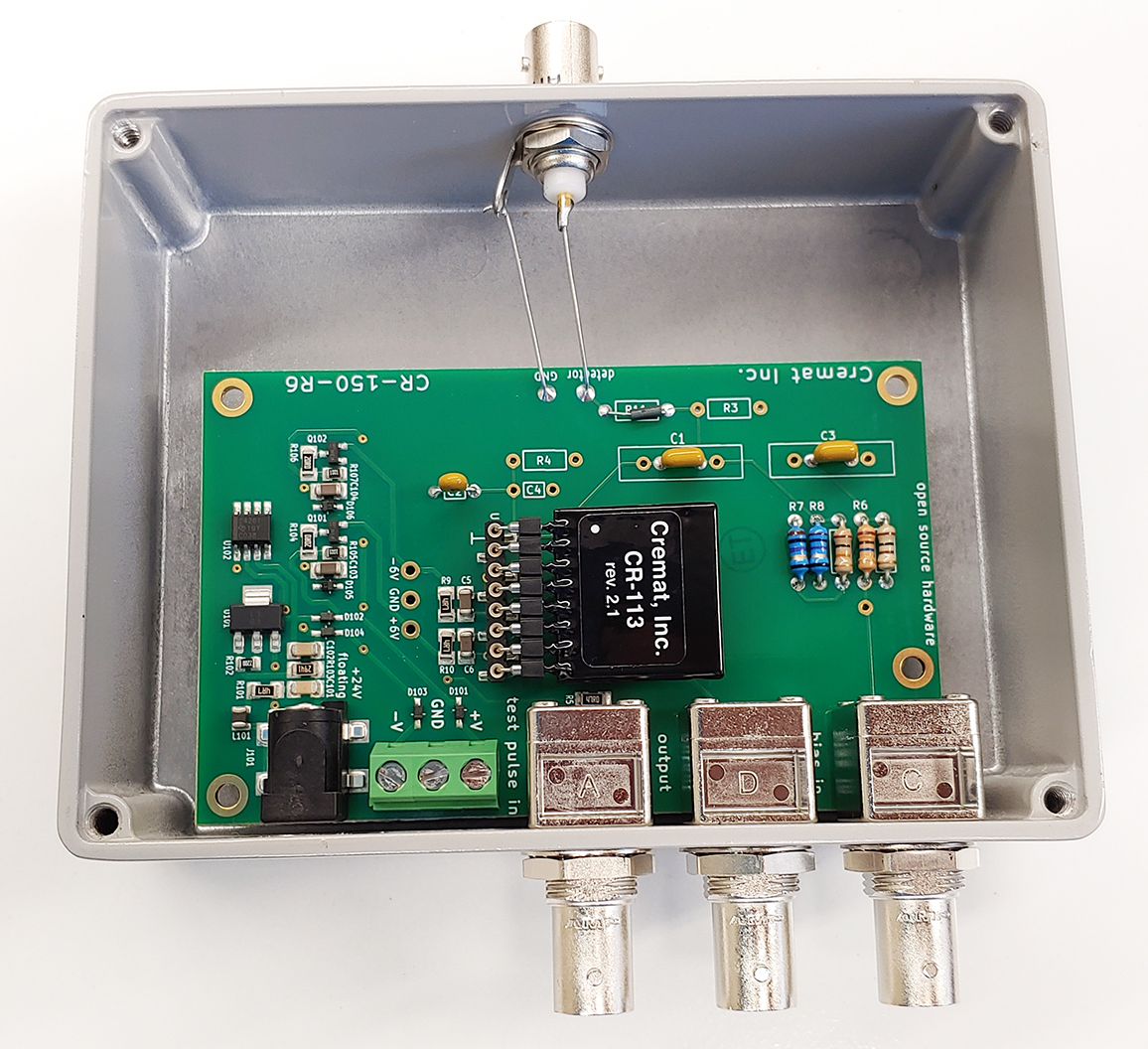This page describes how to assemble the CR-150-R6 board in 'configuration 3'. This configuration installs the CR-150-R6 board into the CR-150-BOX-R6 housing. This configuration is used for SiPM detectors.
You will need a soldering iron with solder and flux, a Phillips screwdriver with wide handle, an adjustable wrench, a soft toothbrush to clean the soldered boards, and an oven (100C) to dry the cleaned boards.
The CR-150-R6 board:
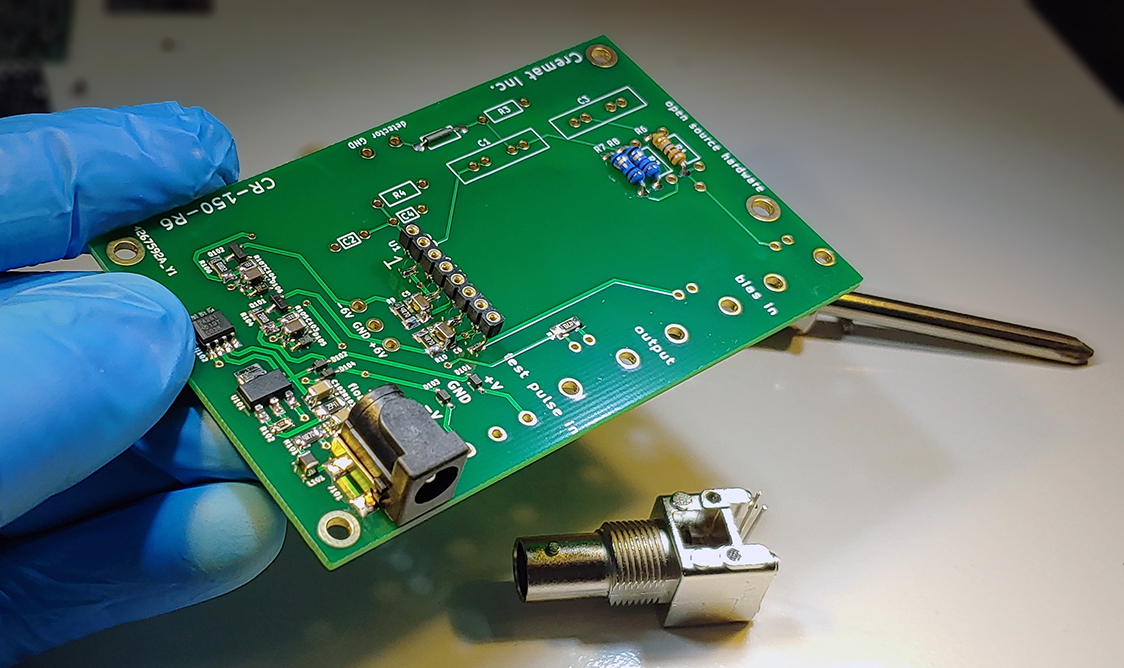
Install BNC connectors:
Place the two wires of one of the panel mount BNC connectors in the 'test input' position:
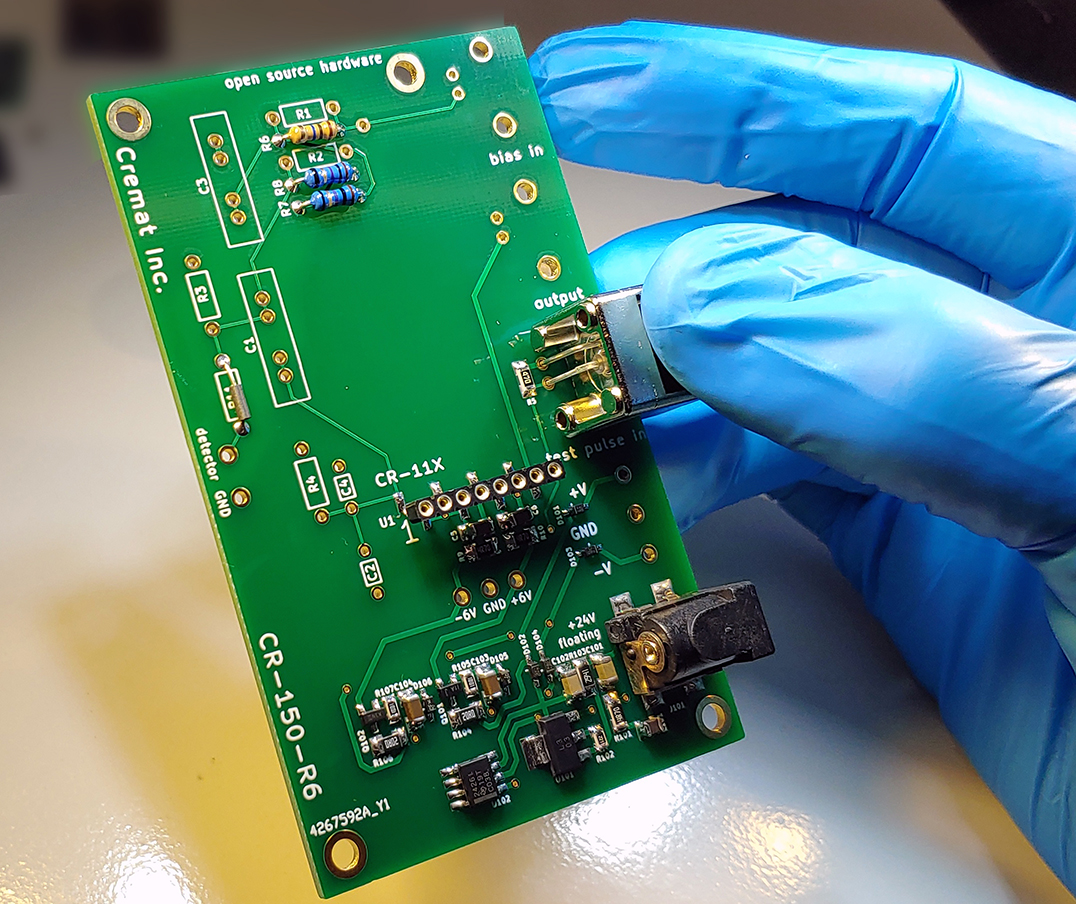
Use a Phillips screwdriver to screw the (included) 2-56 self tapping screws into the connector. Note: the screw holes in the BNC connectors do not come already tapped. The self tapping screws form their own threads in the hole when being inserted. More information on self tapping screws can be found here. Do not try to use a thin jeweler's screwdriver to insert the screws as you will need a screwdriver with a wide handle to properly apply the needed torque.
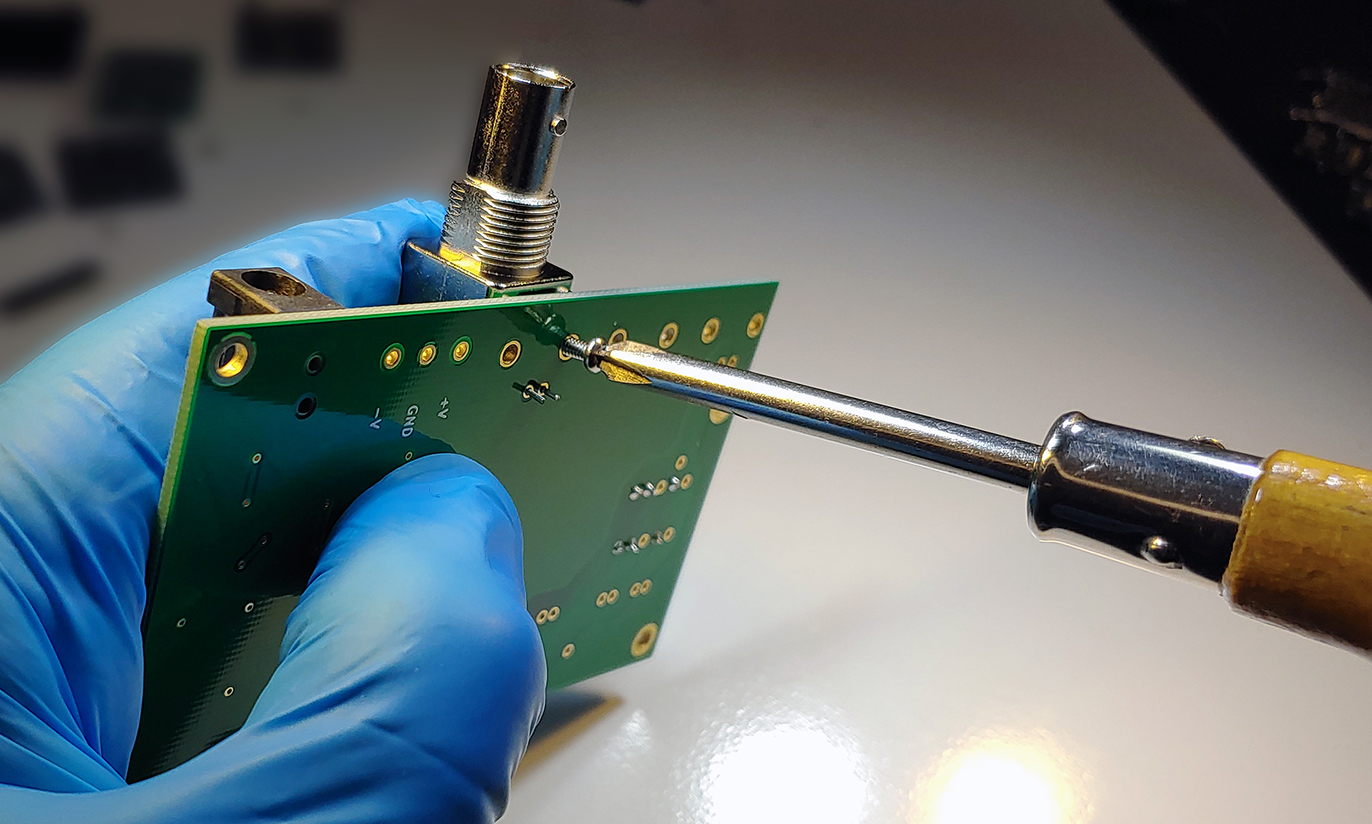
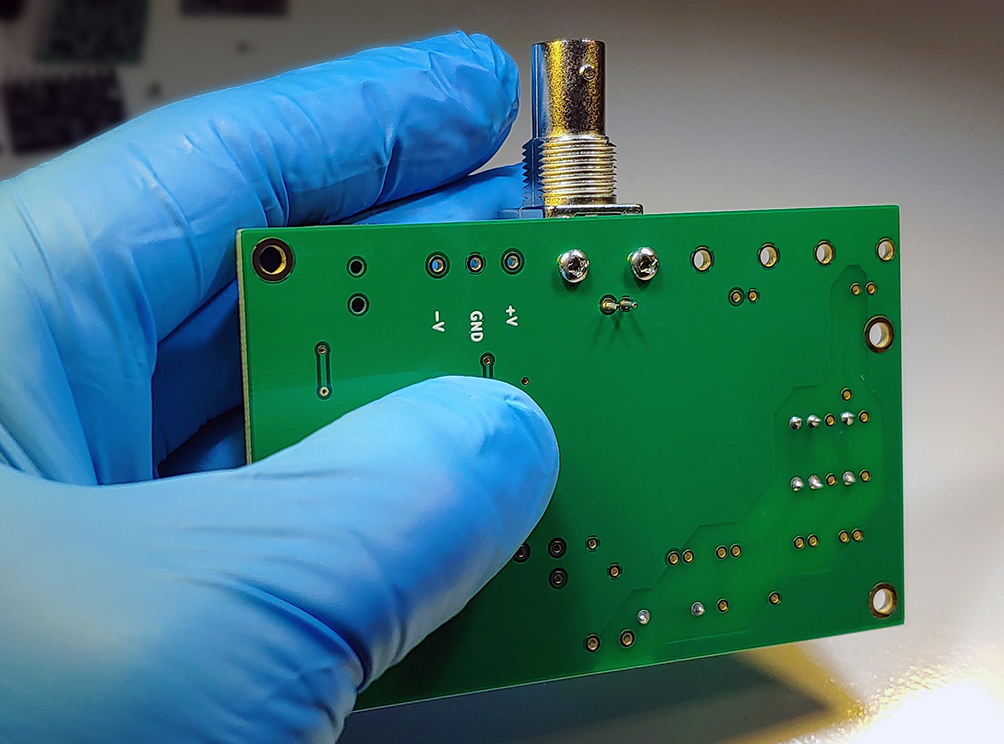
Do the same thing for the remaining two BNC connectors. Solder the wires to the board.
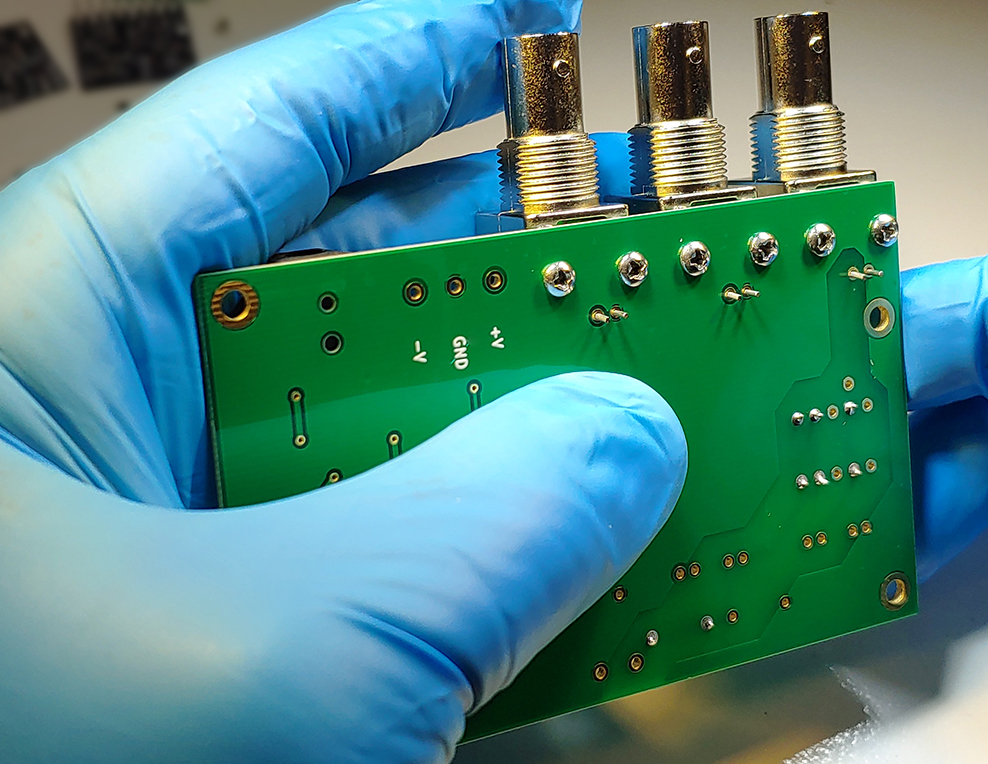
Install filter and blocking capacitors
Install the two yellow-colored 1uF capacitors (C1 and C3). Solder them into place and trim the leads.
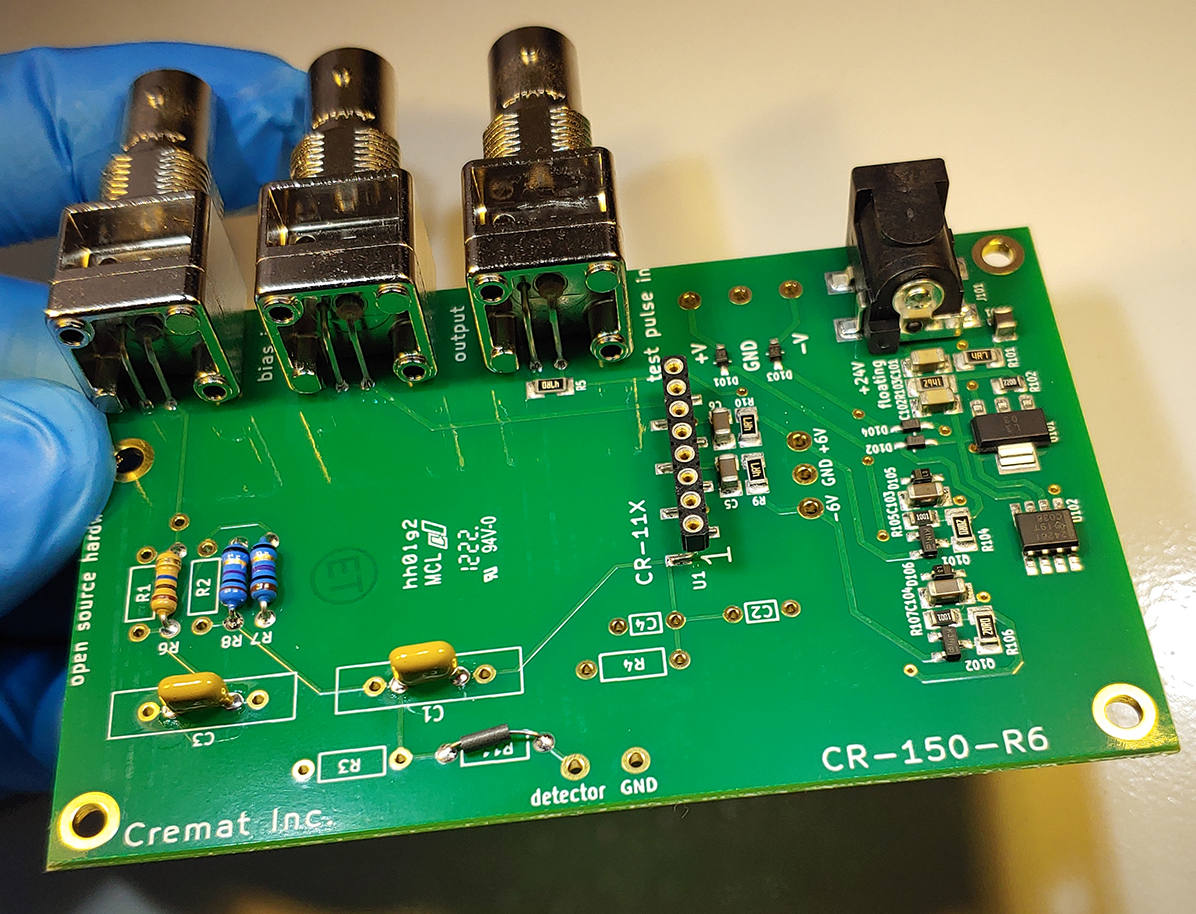
Install the 3-position terminal block
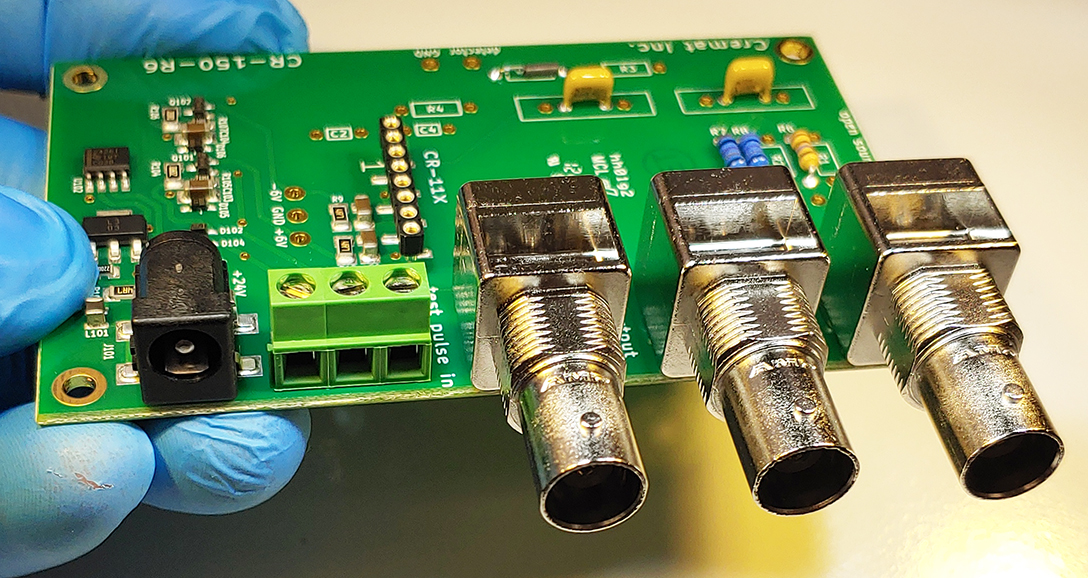
And solder it into place:
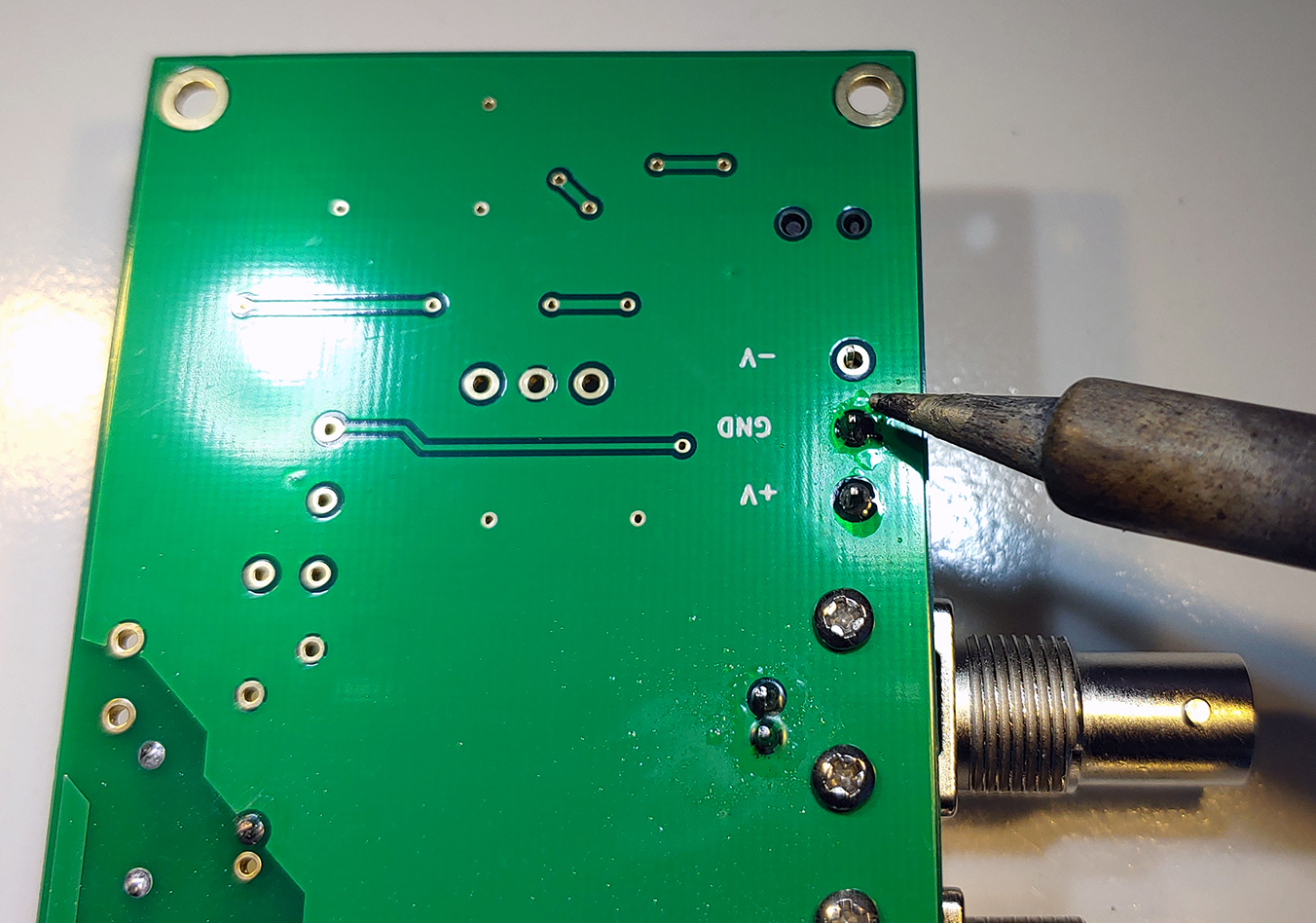
Install the test input coupling capacitor
Install and solder into place the 10pF test coupling capacitor C2 (yellow):
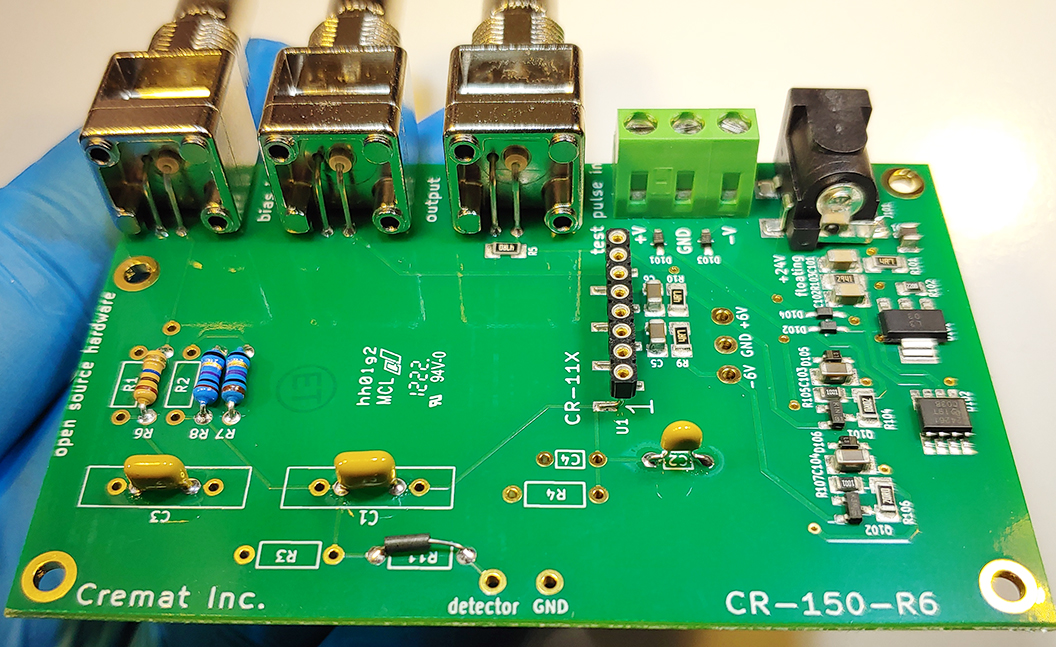
Install R1 and R2
Install the 100 ohm resistor (brown, black brown) in the R1 position and the 10k (brown, black, orange) ohm resistor in the R2 position. Solder into place.
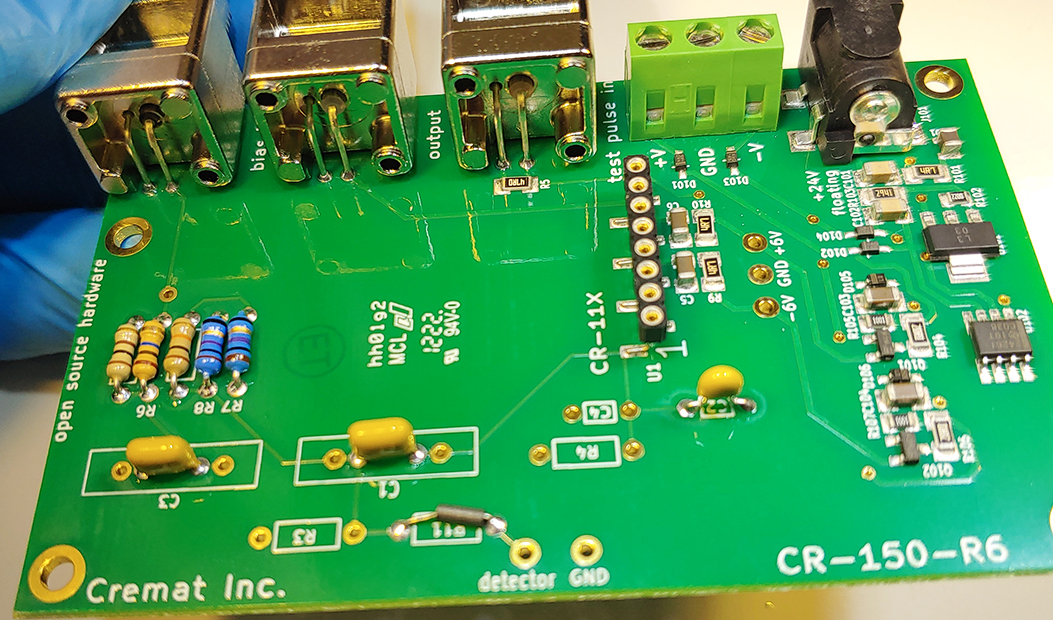
Solder wires to the 'input' terminals
Install and solder into place two 2 inch (5cm) wires onto the 'detector' and 'GND' positions.
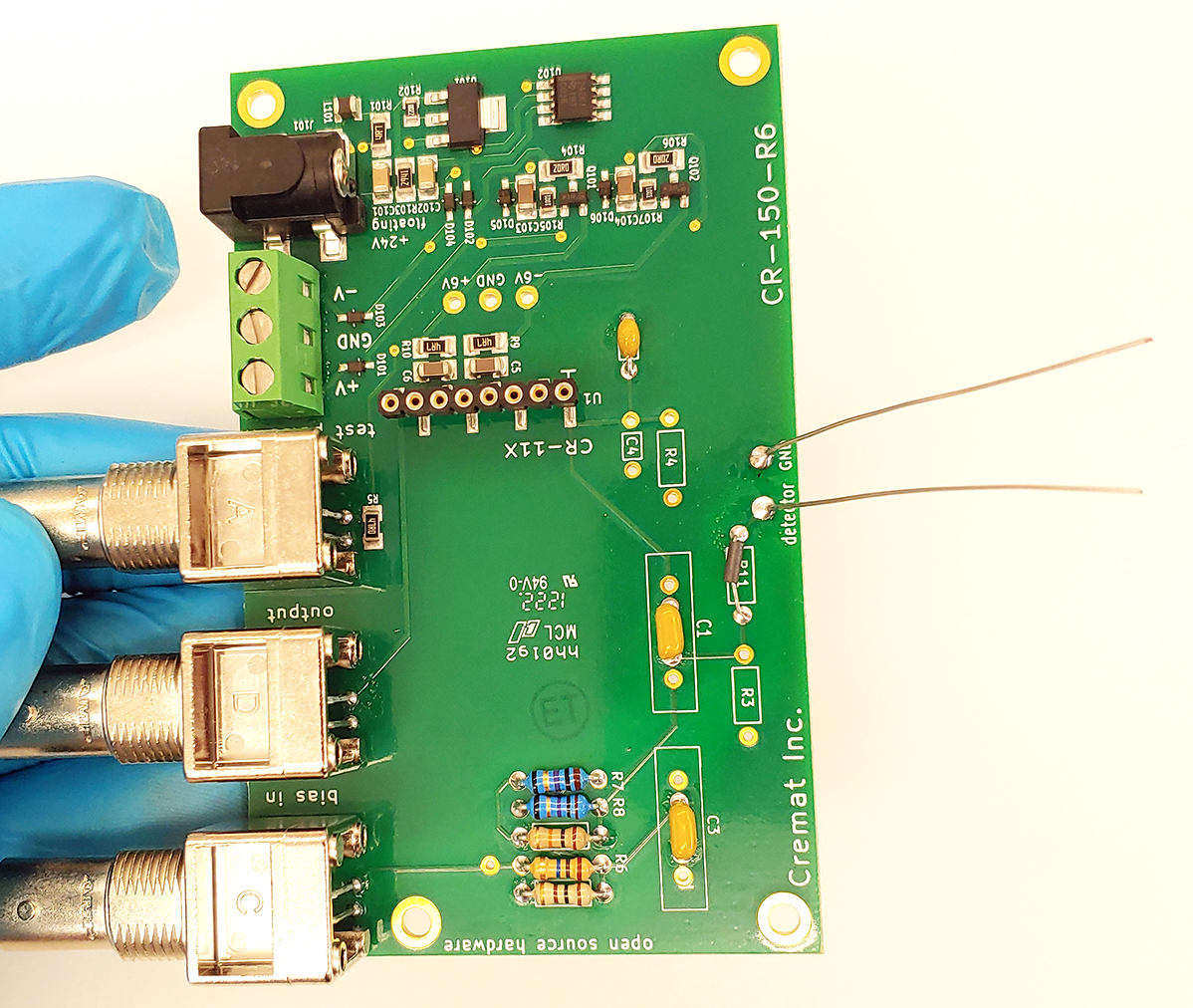
Clean the board
Soldering on the board is completed! Clean off the residual flux. If you used rosin flux then you will need isopropyl alcohol to clean it. Water soluble flux needs only hot water. Dry the board completely before advancing (1hr in a drying oven at 100C).
Install the board into shielded housing
At this time we can install the CR-150-R6 board into the CR-150-BOX-R6 housing:
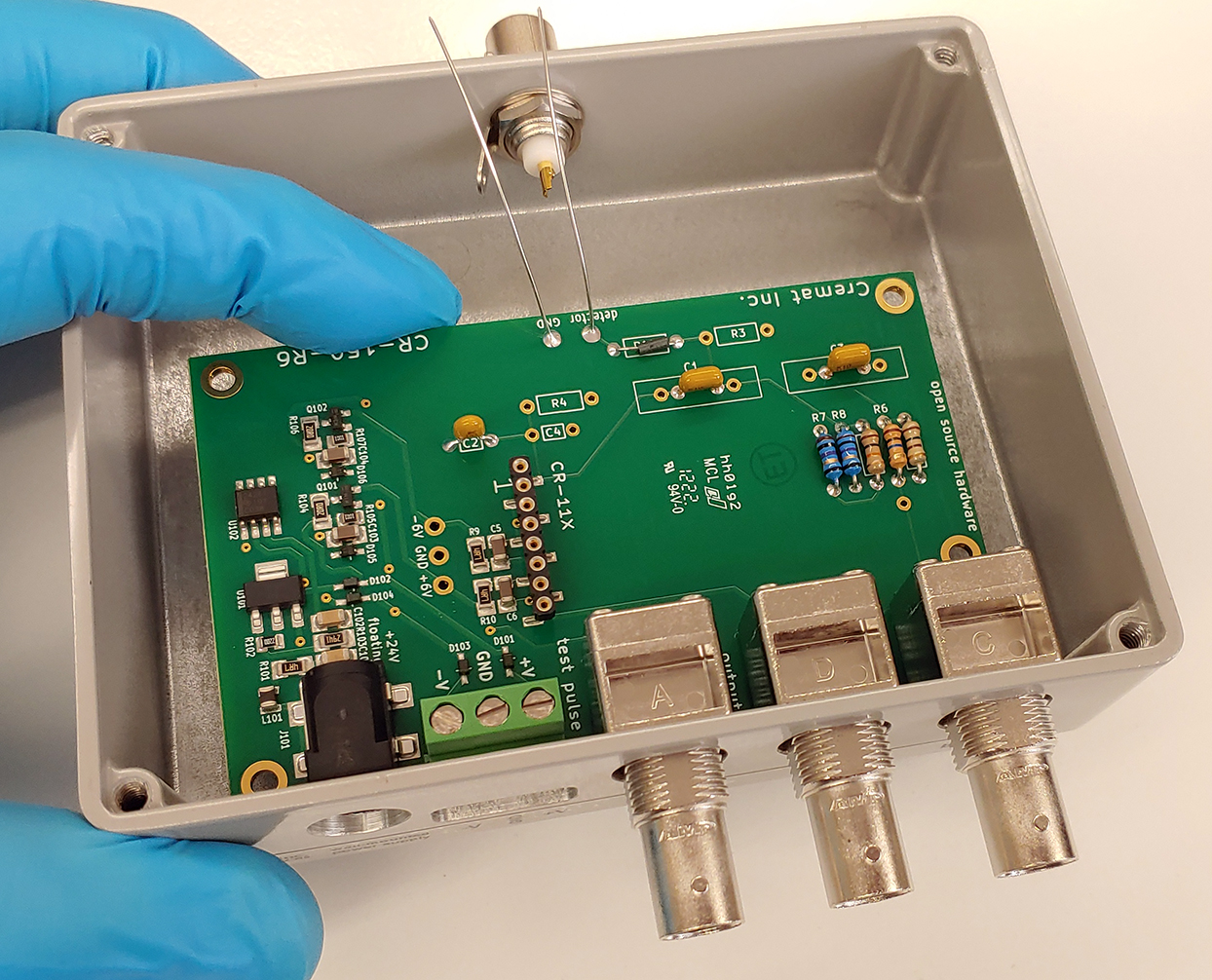
Place the lock washer and nuts onto the BNC connectors:

Tighten the nuts. A carefully-used adjustable wrench would be the best tool for this.
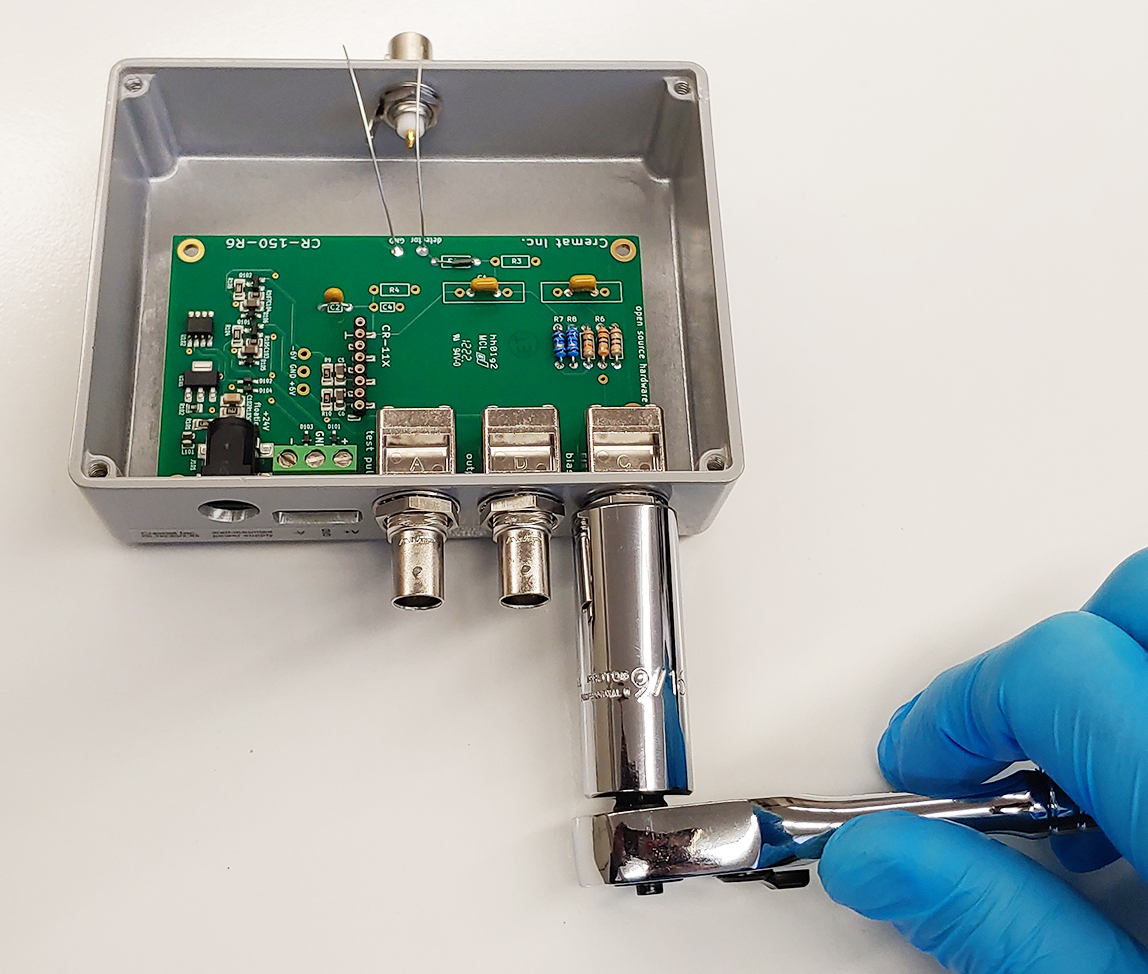
Solder wires to BNC connector
Solder the two wires onto the BNC connector after trimming their length.
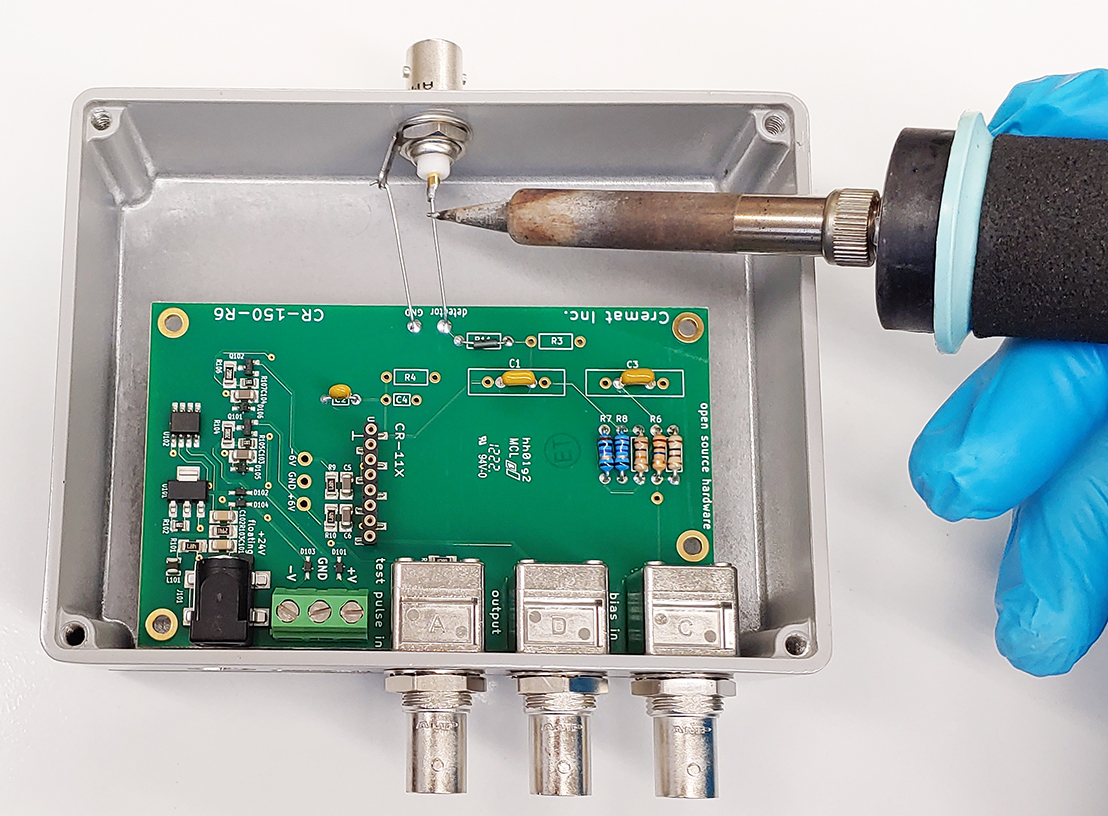
Install the CSP module
Install the CR-113 CSP module onto the right angle adapter:
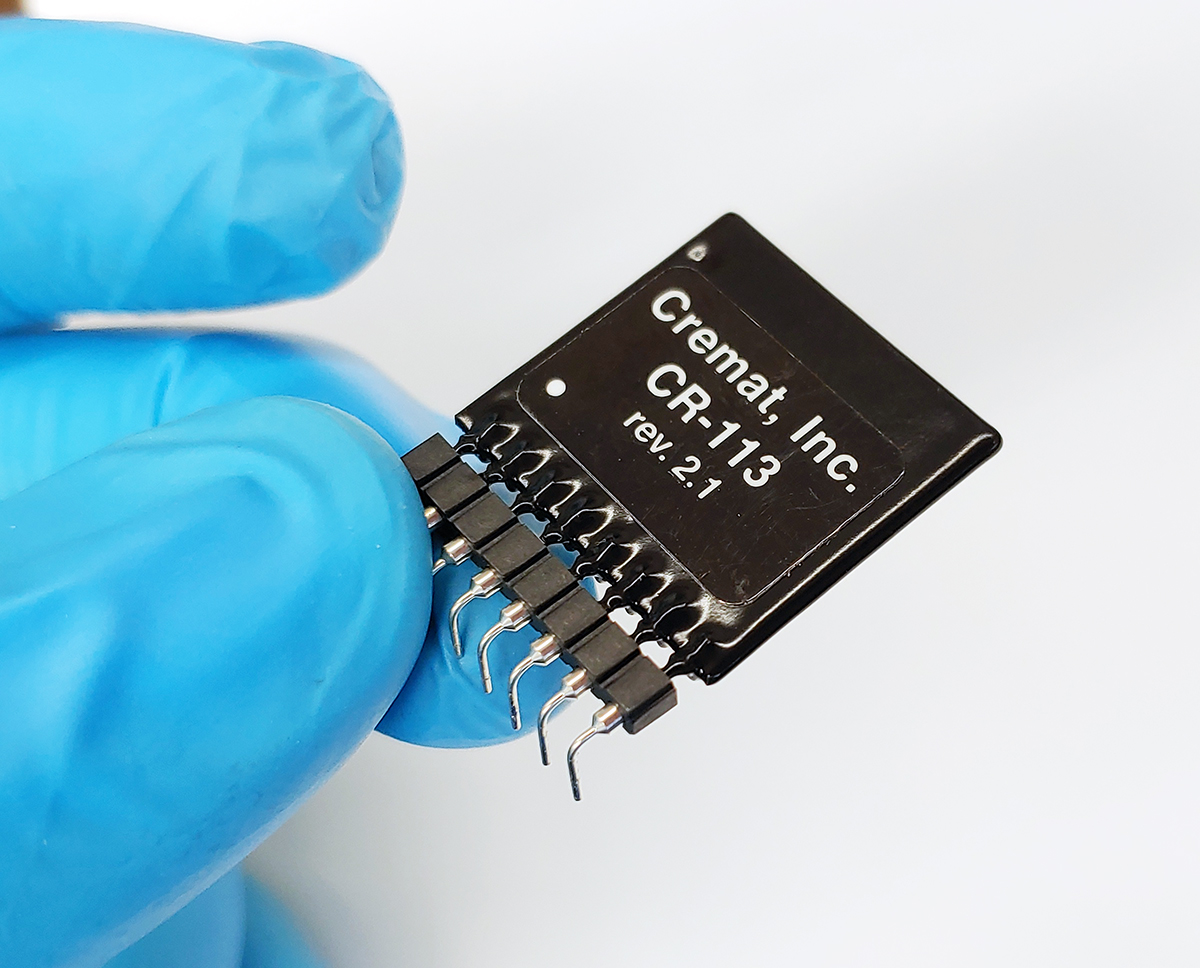
Push the adapter/CSP onto the 8 pin SIP socket on the CR-150-R6 board:
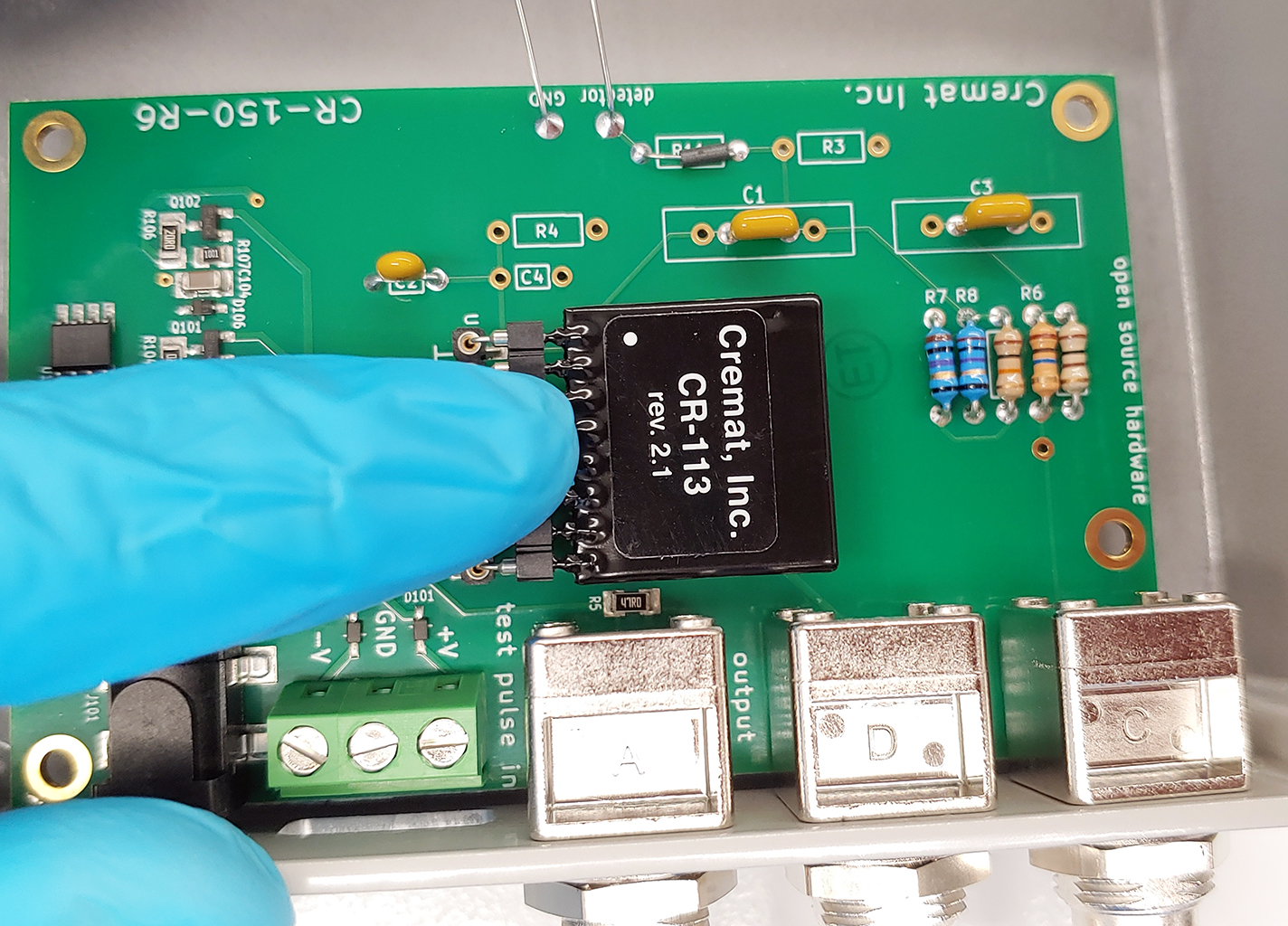
Completed assembly
Assembly complete after you fasten the lid!